
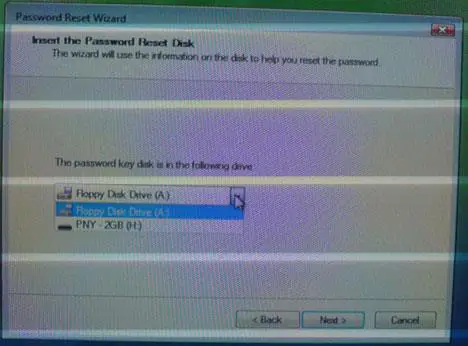
So you will have a screen similar with the one below. Let’s say that we turned on our computer and we are on the same case, where we tried to enter our Password and it says that is Incorrect. Once you find your installation Media(if you don’t have you can easily create one) follow the instructions below:ġ.
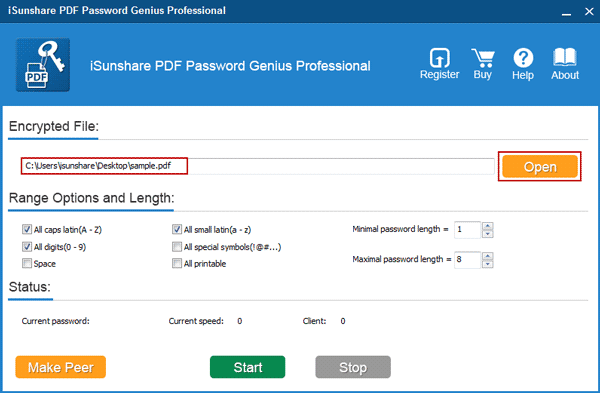
First is required to have an installation Media (DVD, USB, etc.) This Installation Media has to be anyone of Windows 10, Windows 8, Windows 7, Windows Vista, etc. With this method we are going to use a little trick that will do the work. Reset Password Using Windows Installation Media Method: Below method is useful to reset offline / local user password without password reset disk.
#Forgotten password wizard exe windows 10#
If you are login windows 10 with Microsoft credentials then to reset online user (Microsoft Live account) Password please visit this link and follow the onscreen instructions. In my personal belief, anyone that uses Windows 10 must read at least one time this Tutorial so he will know what to do in a case like this. Well here is the tutorial to get rid of this situation.
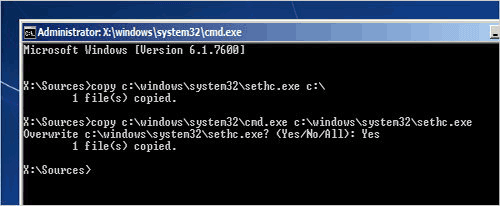
The question is “What you do when you forget your Windows 10 password?” I’m sure everyone thought about it. We have so many accounts on the Internet like Facebook, Twitter, Gmail, Hotmail, Windows, etc, so it’s very rarely not to forget at least one time your password on windows. I can’t even remember how many times I forgot my password on Windows 10.


 0 kommentar(er)
0 kommentar(er)
